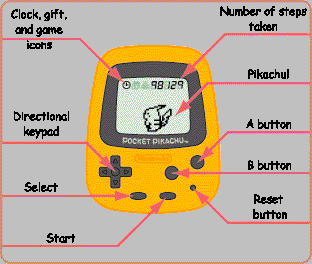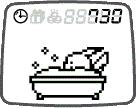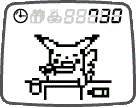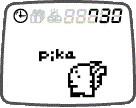|

How-To's and Hints
(for Japanese Pocket
Pikachu)
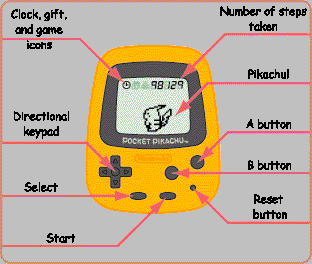
1. Put
some kind of chain or cord through the loop at the top of the case so you can handle it
better. Although there is a belt clip on the back of the case, you still need something
else to hold onto. I used a thin gold necklace, looped through twice. Use your imagination
and whatever looks sturdy enough! When preparing to walk with Pikachu, however, be sure to
securely hook the case on your belt with the belt clip.
2. Look through the instruction manual to see all the things
you *shouldn't* do to the case and batteries. The pictures tell you the commonsense things
you need to know.
3. To start up Pikachu, pull out the tab from the case (save
the tab along with the other packaging, so that if you wish to deactivate your Pikachu
game/pedometer later on, you can do so by reinserting the tab).
4. You will see the words POCKET PIKACHU on the screen, along
with a little wiggling Pokeball. Hit A. It will say POW! and then take you to the clock
screen. Set the time with the directional keypad and the A button.
5. Many times the screen will "go blank". This is a
type of battery-saving mode. Just hit the START button and things will appear again.
6. Your main objective is to build up watts via walking,
jogging, or running, then giving them (via the gift icon and screen) to Pikachu. 100 steps
= 5 watts. You can gamble some or all of the watts on the slot machine game and possibly
get lots more watts for Pikachu! The 777 jackpot gives you 500 watts! But Pikachu enjoys
walking with you; so the more you do that, the happier he will be.
7. To set the alarm (this has a fairly loud short chirpy
sound; I toggled it off right after it went off, so I don't know if it repeats or
anything): highlight the clock icon in the upper lefthand corner via the directional
keypad, hit A. You can then toggle back and forth between OFF and ON with the A button. To
set alarm, have it ON, then move the cursor down via the directional keypad, to point to
the time. Hit A, then use the keypad and A to set the time you want it to alarm. Hit A to
confirm. Then hit B to leave the screen. To undo/"unset" the alarm: highlight
the clock icon, hit A, hit A until it says OFF, then hit B twice.
8. Gift icon (giving watts to Pikachu): highlight the gift
icon (upper screen, second icon from the left). Hit A. The screen will show you how many
watts you have available to give him. Use the directional keypad and A button to put in
the amount of watts you wish to give Pikachu. You can back up at any time with the B
button. Hit A after the 3d digit. It will ask GIVE? If this is the number you wish to give
him, hit A. If not, hit B and it will either back up or exit you from the screen (this
varies, it seems). According to the amount of watts you give Pikachu, he will be happy
(and do different cute things to show his gratitude), bored, or angry. Obviously, the more
you can give him at a time (say 100 watts or more), the happier he will be. If you
try to give a gift to Pikachu during his sleep time, you can't. There is a sign that
probably says something on the order of, "Pikachu is asleep now...come back
later." (I don't read Japanese, so that's my best guess)
9. Slot machine game: highlight the coins icon (upper screen,
third icon from the left). Hit A. The screen shows you how many watts you have to bet.
Each turn costs 5 watts. Hit A to start the slot machine, then hit A for each window, when
you wish each to stop.The slot machine game keeps track of what you have won and lost and
what you still have available. You can leave anytime you wish by hitting the B button. The
big jackpot is 777, which pays 500 watts! If you lose all your watts, or go below 5 watts
and try to play again, there is a little sign that probably says "Insufficient
funds" or something, and the game won't go. Hit B and go get some more watts!
10. Pikachu Now! screen: hit SELECT. It will show you how
many steps you have taken since you last reset the counter (more below). It also shows
Pikachu's mood (but I can't read this, so I am no help here--eep!); and the total number
of steps you have taken since you started up Pikachu!
11. 3 Item Menu: hit START. The cursor will be at Item 2.
This is for toggling the sound off and on. Hit A to toggle, B to confirm.Using the
directional keypad, you can choose Item 1, which resets the pedometer counter (you won't
lose your watts--this is just for helping you count steps). Hit A to reset to 0. Item 3
(with the word SET) is for resetting/adjusting the time. Hit A to go to the clock screen.
Use the directional keypad and A button to set the time. Use the B button to exit the 3
Item Menu.
12. Reset button: this works like the reset button on a
Tamagotchi--but if you use this you will lose all the information you have stored up. Use
only if you wish to totally start your game over. Use a ballpoint pen tip or something not
too sharp to press this recessed button.
13. Remember: hit the START button if the screen is blank to
see what Pikachu is up to! He will surprise and delight you!
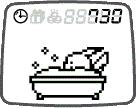
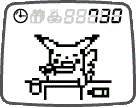
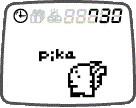


All Pikachu images copyright Nintendo
| Gold bar and button by Jelane | Title logo and background by CountryMouse
|